- Selecting A Single Word -To quickly select an entire word in Photoshop, simply double-click directly on the word.
- Selecting An Entire Line Of Text-To quickly select an entire line of text, just triple-click anywhere on the line.
Selecting An Entire Paragraph-To quickly select an entire paragraph of text, quadruple-click anywhere on the paragraph.
Instantly Make Text Bold-If you need to make some text bold, simply highlight the text with your mouse and press Ctrl+Shift+B (Win) / Command+Shift+B (Mac)
Instantly Italicize Text-To instantly italicize text, simply highlight it and then press Ctrl+Shift+I (Win) / Command+Shift+I (Mac)
Superscript Text-To superscript text, highlight it and then press Ctrl+Shift++Command+Shift++ (Mac) (Win)
Subscript Text-To subscript text, highlight it and then press Ctrl+Shift+Alt++Command+Shift+Option++ (Mac) (Win)
Strike-Thru Text-To strike-thru text, highlight it and then press Ctrl+Shift+Alt++ (Win) / Command+Shift+Option++ (Mac)
Adjust Baseline Shift-To raise or lower the baseline shift by 2 points, hold down Shift+Alt (Win) / Shift+Option (Mac) and use the Up or Down arrow keys on your keyboard:
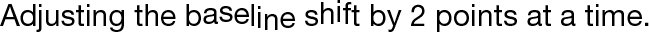 Photoshop Text Tips: Hold down "Shift+Alt" (Win) / "Shift+Option" (Mac) and use the Up or Down arrow keys to adjust the baseline shift by 2 points at a time.
Photoshop Text Tips: Hold down "Shift+Alt" (Win) / "Shift+Option" (Mac) and use the Up or Down arrow keys to adjust the baseline shift by 2 points at a time.To raise or lower the baseline shift by 10 points, hold down Ctrl+Shift+Alt (Win) / Command+Shift+Option (Mac) and use the Up or Down arrow keys:
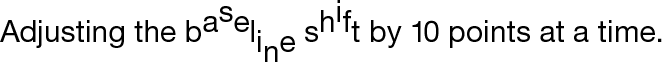
Photoshop Text Tips: Hold down "Ctrl+Shift+Alt" (Win) / "Command+Shift+Option" (Mac) and use the Up or Down arrow keys to adjust the baseline shift by 10 points at a time.
Convert Text To All Caps-To quickly convert text into all caps, highlight the text and use the keyboard shortcut Ctrl+Shift+K (Win) / Command+Shift+K (Mac)
Convert Text To Small Caps-To quickly convert text into small caps, highlight the text and use the keyboard shortcut Ctrl+Shift+H (Win) / Command+Shift+H (Mac)
No comments:
Post a Comment